Tableau Server Essentials: Skills for Server Administrators!
A step-by-step guide to the administrative functions a good Tableau Server Administrator needs to know!
4.68 (2140 reviews)
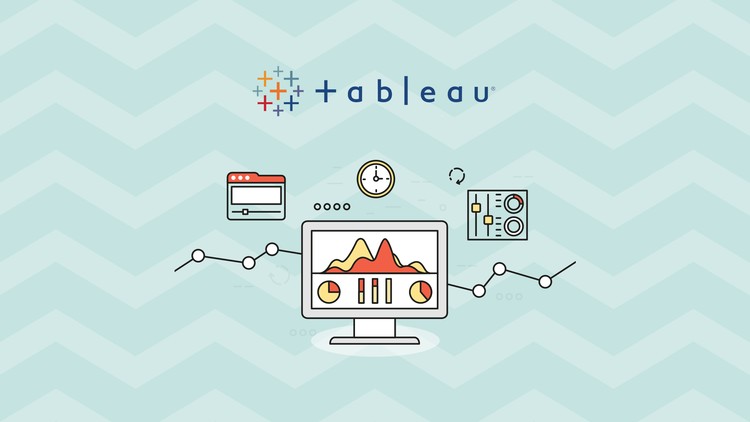
29,371
students
1 hour
content
Oct 2015
last update
FREE
regular price
What you will learn
Explain the difference between Tableau Desktop and Tableau Server.
Understand the different role types available to Tableau Server users.
Add, edit and delete users on Tableau Server.
Assign, view and modify user permissions on Tableau Server.
Add, modify and delete projects and related permissions.
Access the monitoring functions within Tableau Server.
Know where to go for assistance with specific questions relating to Tableau Server.
Why take this course?
🌟 **Tableau Server Essentials: Skills for Server Administrators** 🌟
**Course Headline:**
A step-by-step guide to the administrative functions a **good** Tableau Server Administrator *needs* to know!
---
🚀 **Introduction:**
Are you the lucky recipient of **Tableau Server Administrator** privileges? Are you wanting to find a way to share your amazing Tableau Desktop workbooks with your team or organization? Have you always wanted your very own Tableau Online cloud server to manage and distribute your data visualizations? If you answered yes to any of these questions, **this course is for you!**
🎓 **What You'll Learn:**
This comprehensive course will take you through the key skills you need to effectively administrate a **Tableau Server** installation. And hey, if you don't have a Tableau Server installation - this course will show you how to get one of those too!
🔍 **Course Highlights:**
- **Understanding the Basics:** Learn about the fundamental components of Tableau Server and how they interact with each other.
- **User Management:** Master the art of creating, managing, and configuring users and groups to ensure your server runs smoothly.
- **Content Management:** Discover how to publish workbooks, manage content sources, extracts, and more, so your team always has access to the most up-to-date data.
- **Server Configuration:** Configure your Tableau Server to meet the needs of your organization, from handling users to managing data permissions with precision.
- **Performance Tuning:** Optimize the performance of your Tableau Server installation and keep it running at its best.
- **Security Best Practices:** Ensure that your server is secure and protected against common vulnerabilities.
- **Scalability & Upgrades:** Learn how to scale your Tableau Server environment to handle increased loads and manage upgrades efficiently.
- **Troubleshooting Common Issues:** Get equipped to troubleshoot common issues that can arise with a Tableau Server installation.
🖥️ **Who This Course Is For:**
- **Current or Aspiring Tableau Server Administrators** who want to enhance their skills and knowledge of Tableau's server products.
- **Business Analysts, Data Scientists, IT Professionals, and anyone** looking to integrate Tableau's powerful visualization capabilities into their organization.
📚 **Why Take This Course?**
Tableau is a phenomenal suite of products, with Tableau Desktop being the icing on the cake. But to truly harness its potential, you need to understand how to complement your Tableau Desktop training with robust Tableau Server skills. This course will guide you through all the necessary administrative functions and ensure that you can manage a Tableau Server installation like a pro!
🎓 **By the End of This Course:**
You'll have a solid understanding of how to effectively manage Tableau Server, ensuring your organization gets the most out of their data visualization efforts. You'll be ready to configure, maintain, and optimize your server, all while keeping best practices for security and performance in mind.
Join us on this journey to master Tableau Server Administration, and take your data storytelling capabilities to the next level! 📈🎉
Enroll now and embark on a rewarding learning experience that will elevate your career as a Tableau Server Administrator!
Screenshots
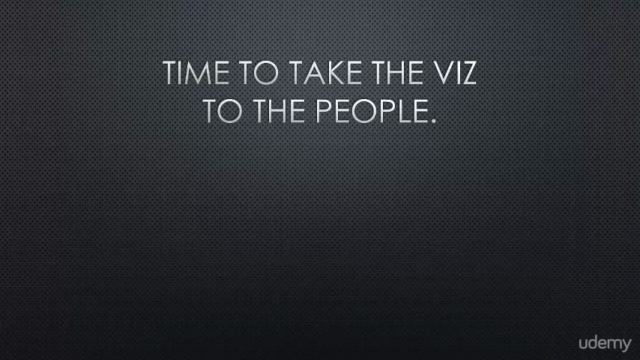
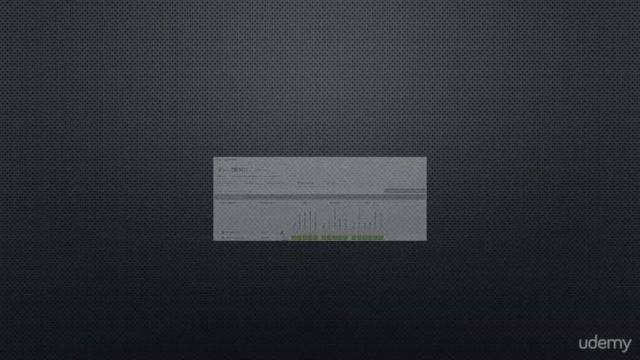

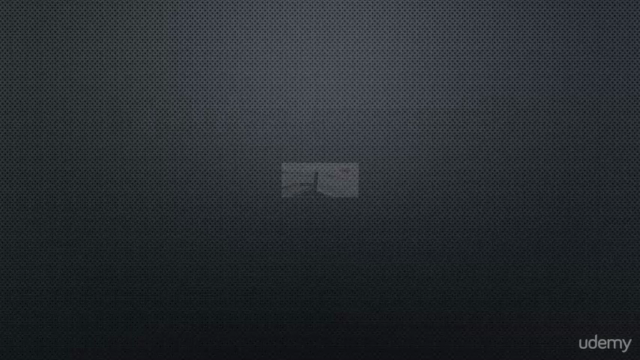
Our review
👫 **Overall Course Rating:** 4.38/5 - Based on recent reviews
The course has received a wide range of feedback from users, indicating both strengths and areas for improvement. Here's a detailed breakdown of the reviews:
### Pros:
- **Comprehensive Instruction:** Many reviewers found the course to be a good instruction on how to manage a Tableau Server, suitable for both administrators and users.
- **Clear and Focused Teaching:** Several users appreciated the clarity and focus of the teaching method, with the content being structured in a way that it's easily absorbed.
- **Beginner-Friendly:** The course is praised for being beginner-friendly, offering a solid introduction to Tableau Server administration for those new to the application.
- **Useful Information:** Numerous reviewers highlighted the valuable information provided, which they believe will be helpful in their future endeavors with Tableau Server.
- **Support and Help:** Some users expressed gratitude for the support and help received during the course, indicating a positive learning experience.
- **Step by Step Guidance:** The step-by-step approach is commended for its ease of understanding, especially for Tableau novices.
### Cons:
- **Outdated Content:** Several reviews mentioned that the content needs to be updated to the newest version of Tableau, as some features discussed are not present or have changed in the latest versions.
- **Audio Issues:** There were comments about audible instructions left for the instructor to remove, as well as slow speech that was better understood at double speed. Additionally, some reviewers pointed out the presence of recording errors and out-takes within the audio elements.
- **Editing Flaws:** The course received criticism for not editing out mistakes or long silences effectively, which could have improved the overall quality of the instruction.
- **Incomplete Content:** Some users noted that the course did not cover all topics relevant to a Tableau Server admin, and in some cases, entire sections within tutorials were skipped or ended abruptly.
- **Lack of Finalization:** A few reviewers felt that the course, despite its basic level, was not fully complete, with errors in subtitles and a generally sloppy presentation.
- **No Certificate Upon Completion:** The absence of a certificate upon completing the course was noted by some users, which could be an important aspect for professional development.
- **Need for Update:** The course is recommended to be re-made or updated with the latest features and version of Tableau Server for 2022.
In conclusion, while the course offers valuable insights into Tableau Server administration, it would benefit from updates to the content and improvements in editing and presentation to provide a more comprehensive and accurate learning experience. It remains a good starting point for beginners and is considered a worthwhile course despite its shortcomings.
Charts
Price
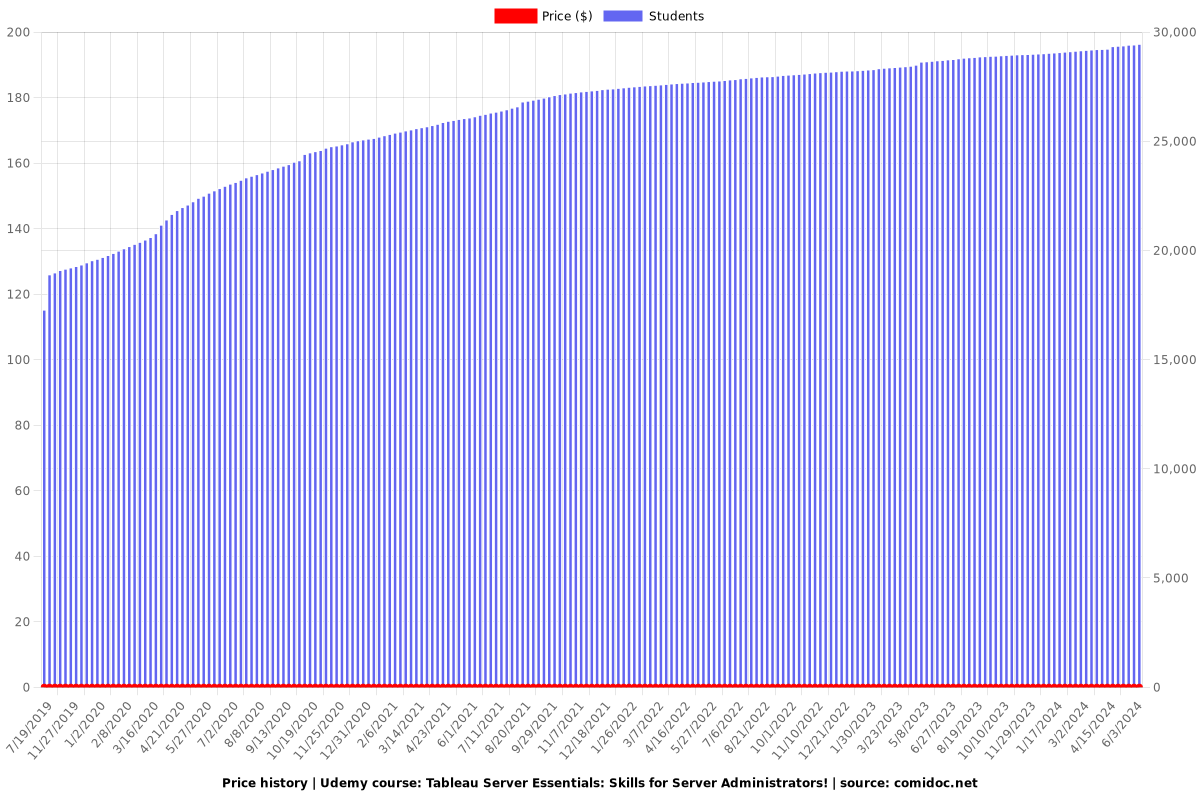
Rating

Enrollment distribution
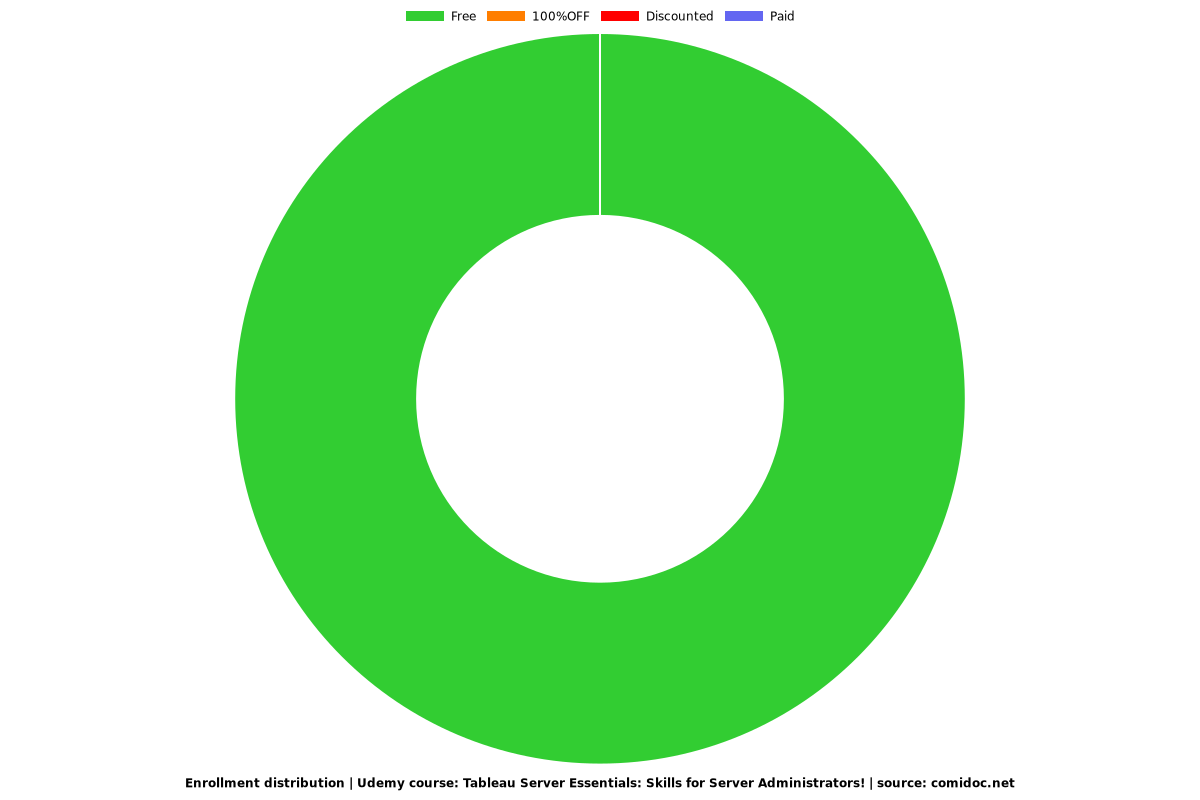
Related Topics
626702
udemy ID
9/30/2015
course created date
7/19/2019
course indexed date
Bot
course submited by