Useful Excel for Beginners
Learn the basics of Microsoft Excel and become an effective user
4.52 (66454 reviews)

666,472
students
9.5 hours
content
Nov 2020
last update
FREE
regular price
What you will learn
Learn the fundamentals of Excel
Become an effective user
Why take this course?
📚 **Unlock the Power of Data with Excel for Beginners!** 🖥️
GroupLayout your way to success with **"Useful Excel for Beginners" -** a meticulously crafted course designed for novices and those with a basic understanding of Excel. Dive into the world of Microsoft Excel, an indispensable tool in both personal and professional settings! 💼✨
---
### **Course Snapshot:**
- **Perfect For:** Complete beginners or those who are just starting with Excel.
- **Software Required:** A copy of Microsoft Excel for Windows (2010 and above, including Excel 2007 and later versions).
- **Version Compatibility:** While the videos use Excel 2010 for Windows, the concepts are applicable to any recent version.
---
### **What You'll Learn:**
**Foundational Skills:**
- Master basic navigation and understanding of the Excel interface.
- Learn how to enter, manage, and format data with confidence.
- Discover the art of creating, formatting, and using various Excel functions like SUM, AVERAGE, MIN, MAX, etc.
**Functional Proficiency:**
- Get hands-on practice with real-world scenarios using a bookstore dataset.
- Understand how to organize data with sorting and filtering tools.
- Explore the world of pivot tables and charts to present your data beautifully.
**Advanced Insights:**
- Learn about conditional formatting and its powerful applications.
- Data analysis through functions like COUNTIF, SUMIF, and more.
- Get a grasp of VLOOKUP & HLOOKUP for cross-tabulating data from different columns or rows.
---
### **Course Highlights:**
✅ **Easy to Follow:** Step-by-step instructions suitable for complete beginners.
✅ **Real-World Practice:** Work with actual datasets from a bookstore to understand real-life applications.
✅ **Downloadable Resources:** All the necessary files are available for free download so you can follow along with the course.
✅ **Comprehensive Coverage:** A detailed Table of Contents is available for review, outlining all the topics covered in the course.
✅ **Extensive Content:** With 89 videos and a total runtime of 9.5 hours, this course is your comprehensive guide to mastering Excel's basics.
---
### **Why Enroll?**
- **User-Friendly Approach:** The course is designed with simplicity in mind, making it accessible for beginners.
- **Practical Learning:** Engage with hands-on exercises that will reinforce your learning and build your confidence.
- **Expert Guidance:** Learn from Dinesh Natarajan Mohan, an experienced instructor who knows Excel inside out.
- **Lifelong Skills:** Acquire skills that are not only valuable for personal use but also highly sought after in the job market.
---
### **FAQs:**
**Q: What version of Excel is used in this course?**
A: The course uses Excel 2010 for Windows, but any version from Excel 2007 onwards will be suitable as the core concepts remain consistent.
**Q: Do I need to have Excel installed before starting the course?**
A: Yes, you'll need a copy of Microsoft Excel for Windows. You can use older versions as well, but certain features might differ slightly.
**Q: Will I get a certificate of completion?**
A: As this is a free course, Udemy no longer offers certificates of completion. However, your mastery of Excel will be your greatest achievement!
---
Embark on your journey to becoming an Excel whiz with **"Useful Excel for Beginners"** – where your data waits to be transformed into powerful insights. Enroll now and let's turn numbers into narratives! 🚀📊
Screenshots
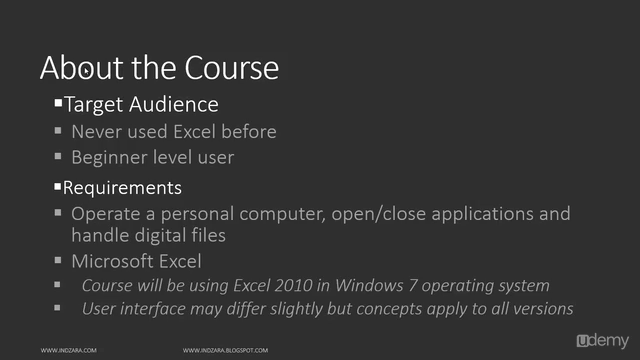


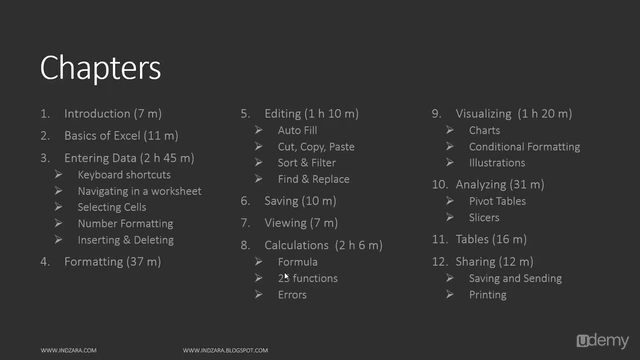
Our review
🌟 **Course Review Summary** 🌟
**Overall Rating:** 4.52/5
Based on recent student reviews, the course has been highly regarded, with many learners finding it incredibly beneficial for their professional work. The instructional content is delivered in an easy-to-understand language and teaching method, which allows students to grasp concepts quickly and easily.
### Pros:
- **Ease of Learning:** The information presented is easy to comprehend, and the pace of the course is well-moderated, giving learners time to follow along without feeling rushed.
- **Comprehensive Coverage:** Students appreciate the thorough explanations, particularly in sections about pivot tables and basic understanding of Excel functions.
- **Clear Instruction:** The instructor's use of clear and concise English is commended, making it accessible for non-native speakers.
- **Versatility:** The course design appeals to a wide range of skill levels, from beginners with no knowledge of Excel to more experienced users looking to refine their skills.
- **Real-World Application:** The course content is relevant and directly applicable to career advancement, which many students have found valuable in the workplace.
- **Supportive Environment:** There's a sense of community and support from both the instructors and fellow learners.
### Cons:
- **Pacing and Delivery Concerns:** Some learners feel that the course moves too slowly, with overly detailed explanations that may not be necessary for all users.
- **Technical Issues:** A few students reported technical difficulties such as videos getting stuck or video playing errors, specifically when using a Mac.
- **Content Relevance:** There are comments suggesting some content might not be as relevant to all learners, with some expressing that other topics were overlooked in favor of less critical areas.
- **Personal Preference:** A small number of students preferred learning via YouTube over this course format, citing a preference for different teaching styles or instruction methods.
### Additional Feedback:
- **Improvement Suggestions:** To address the concerns about pacing and technical issues, it would be beneficial to provide options for different speeds or improved video quality for better user experience. Additionally, ensuring that all relevant topics are covered, rather than focusing on less critical features, could improve the course's overall utility.
- **Language and Support:** The simple manner of delivering the course content is a strong point and should be maintained to cater to learners with varying levels of proficiency in English.
### Final Thoughts:
This course has consistently received positive feedback for its approachable teaching style, comprehensive coverage of Excel basics, and practical application in the real world. Despite a few areas for improvement, it remains a highly recommended course for those looking to enhance their Excel skills or use Excel as a tool in their career. It is evident that the course has significantly impacted learners' confidence and competence in using Excel, making it an outstanding offering on the platform.
Charts
Price

Rating
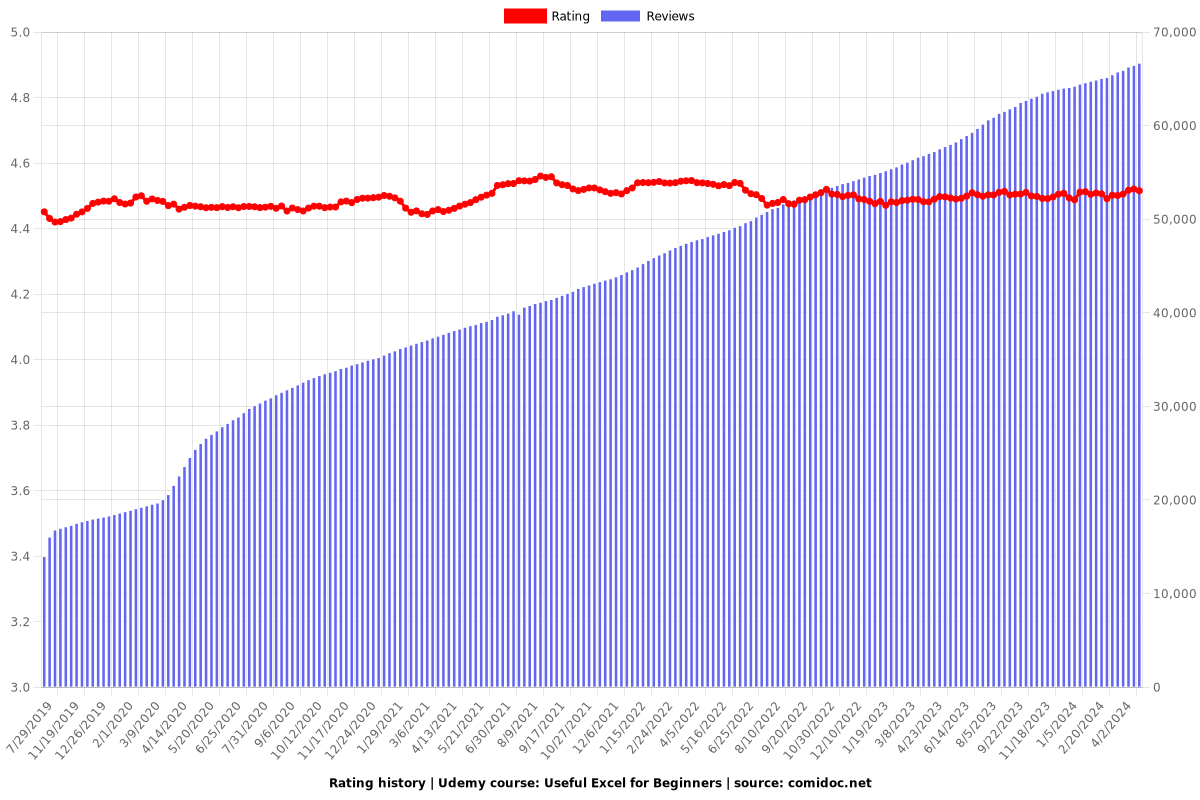
Enrollment distribution
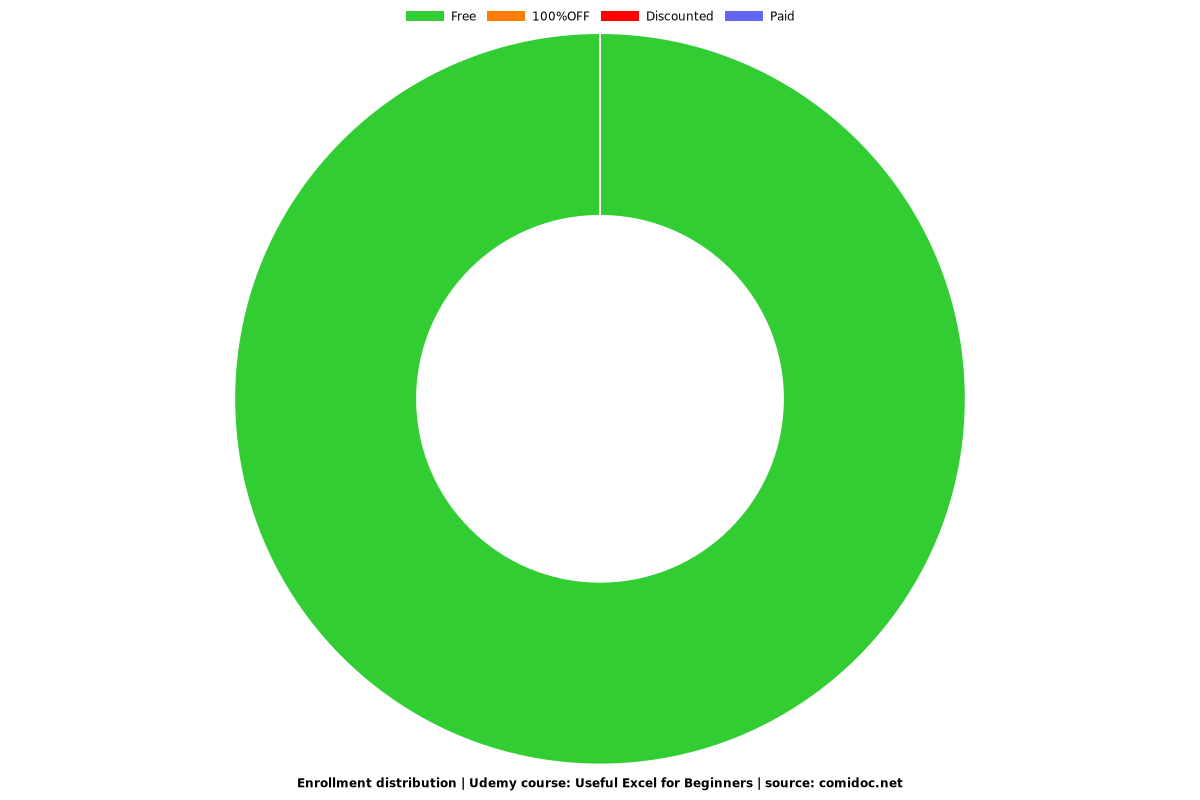
Related Topics
53600
udemy ID
5/12/2013
course created date
7/29/2019
course indexed date
Bot
course submited by