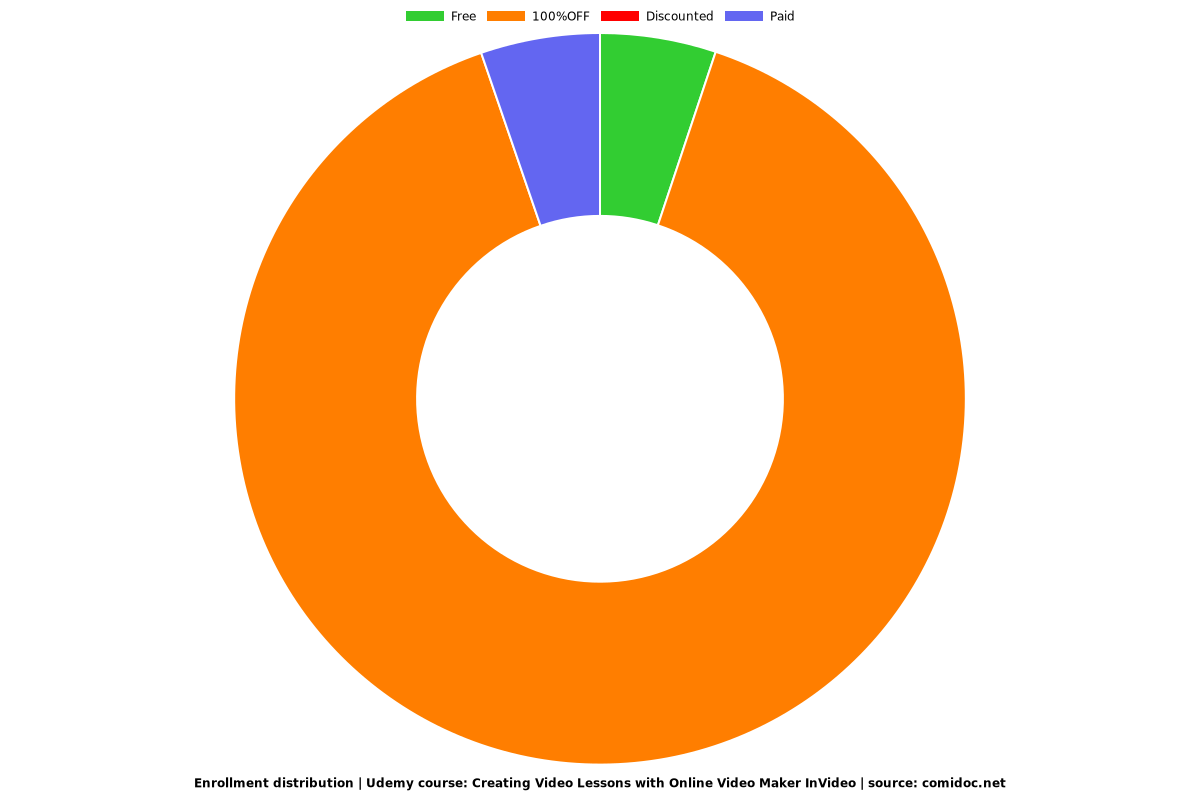Creating Video Lessons with Online Video Maker InVideo
Learn how to create stunning video lectures using Article-to-Video templates from an online tool InVideo fast and easy!

What you will learn
Create a video by a text article for an online course or auto webinar
Learn everything you need to know about InVideo
Create professional eye-catching videos that grab student’s attention
Choose and edit a video template
Edit video in a simple and intuitive online video maker
Walkthrough examples from scratch
Why take this course?
In this course you will learn how to create a dynamic and attention-grabbing video lectures fast and easy with InVideo. Together we shall go through all steps of creating process, starting from InVideo features, designing a lecture by scenes, adding and editing a voiceover.
You can use your article/post/thesis and get a custom video lecture in the end of this course. Or you can use the attached materials to this course: my company’s article on 4 Principles of Design in PowerPoint, a text for a voiceover and a script for each scene, graphic materials regarding the topic, and mp3 files for a voiceover.
At InVideo online video maker you will work with:
· more than 3000 unique hand-crafted templates with more than 100 templates being added every month;
· in-built media library of more than a million images and stock footage (any topic and not only for a video course) to use from premium sources like Shutterstock and Storyblocks;
· a background music of all genres by categories + automated voiceover that you can generate in any language!
Together, we step-by-step will learn how to search and use and Article-to-Video templates and create a stunning video lectures for your YouTube channel, Udemy, SkillsShare courses, auto webinars for your business in Internet etc. You will do it fast and easy with intuitive InVideo editor.
In the process of learning and as its result, you’ll get:
· video editing skills;
· a video lecture (mp4 file 2:32 minutes length) by NeitDesign article on 4 Principles of Design in PowerPoint;
· or your video lecture if you use your article.
You can use InVideo editor absolutely free! All you need is to sign up at the website to log in to your cabinet and download the projects you’ll create.
NOTE! With a free InVideo plan you’ll get:
· full editing features, besides premium templates and premium media library resources;
· access to all free in-build medial library resources of Pexels, Pixabay, Unsplash;
· export up to 60 videos per month with a watermark.
With any InVideo pricing plan you will get:
· access to InVideo premium templates;
· 1M+ Premium photos and videos from Storyblocks и Shutterstock;
· export video lectures up to 15 minutes without watermarks and much more!
More than 150000 people use InVideo across 150 countries. At the present, the editor interface is in English language, but you can type in your videos text in any language and use a multiple-language automated voiceover.
InVideo opens new possibilities for online educators around the world. Use this opportunity to get to the new level of teaching your students!
Screenshots




Our review
Charts
Price
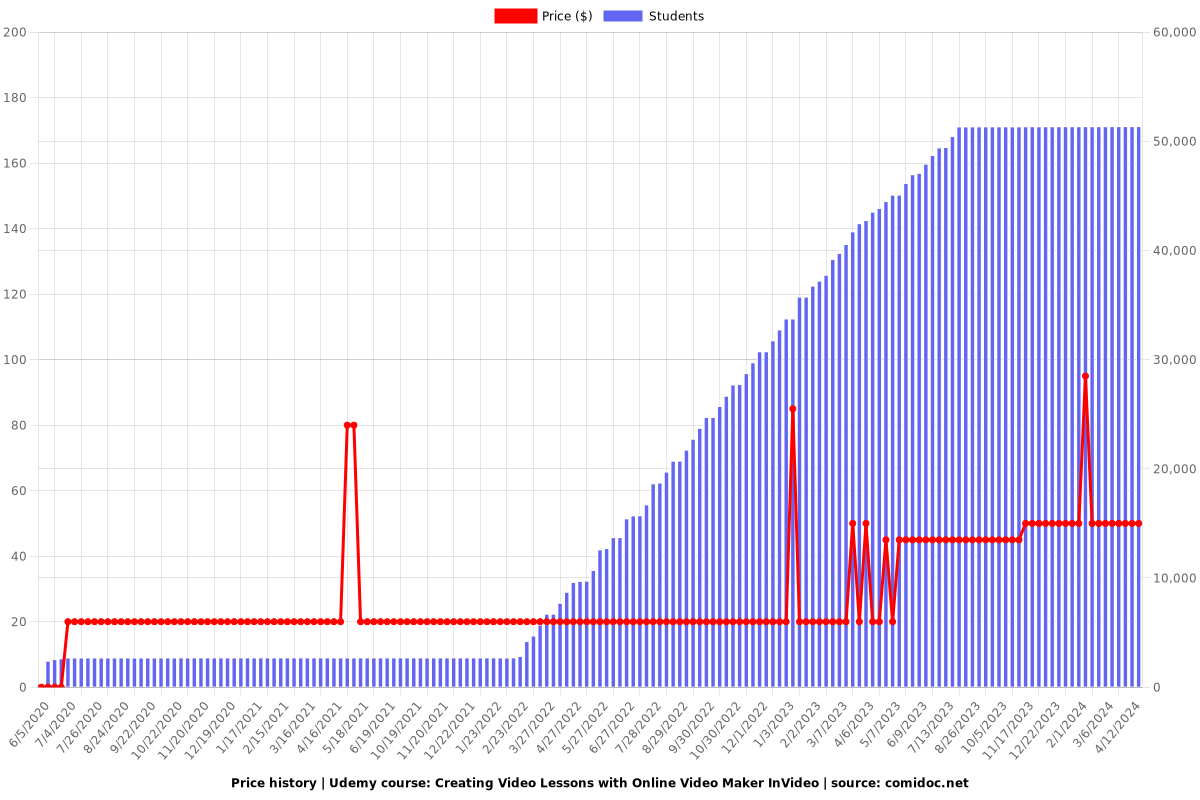
Rating
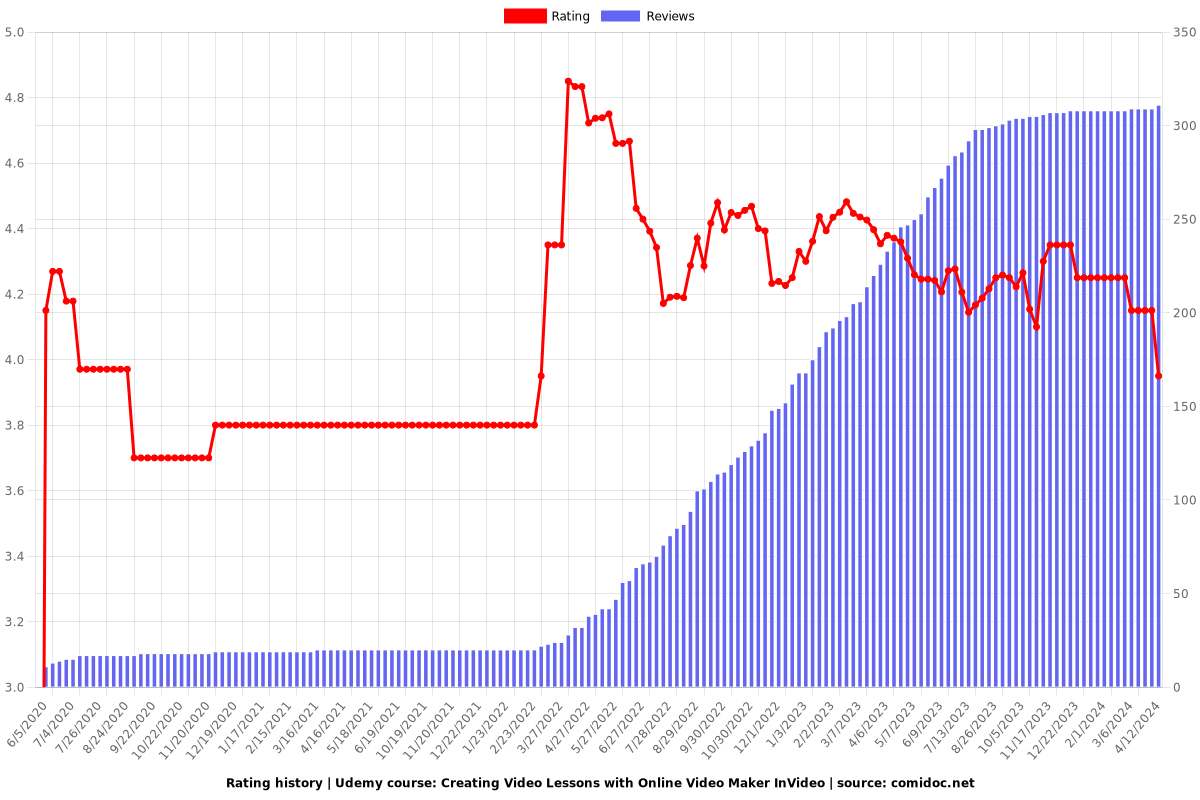
Enrollment distribution