Vim Masterclass
Mastering the vi and Vim Editors on the Linux, Unix, Mac, and Windows Operating Systems
4.75 (5309 reviews)

33,857
students
7.5 hours
content
May 2024
last update
$124.99
regular price
What you will learn
Edit plain text files quickly and efficiently using the Vim text editor.
Why take this course?
🌟 **Mastering the vi and Vim Editors on Linux, Unix, Mac, and Windows Operating Systems** 🌟
---
### Course Headline:
#### Mastering the vi and Vim Editors on Linux, Unix, Mac, and Windows Operating Systems with Jason Cannon
---
**Welcome to the Vim Masterclass!** Did you know that some of the most productive command line experts rely on the powerful features of the Vim text editor? But here's a secret: learning Vim can be quite daunting if you try to tackle it all by yourself. That's where this course comes in!
---
### Why You Should Master Vim 🚀
Vim is an essential tool for anyone who spends time on the command line, from developers and sysadmins to database administrators. It's versatile, powerful, and once mastered, can drastically improve your workflow and efficiency. This course is designed to take you from a beginner to an advanced Vim user by providing clear instructions, demonstrations, and practice exercises.
---
### What You'll Learn 📚
- **Getting Started with Vim**: We'll cover the basics so you can start using vim right away. Learn how to make simple edits and save your changes.
- **Advanced Techniques**: As we progress, you'll explore complex features such as editing multiple files at once, creating macros, performing global substitutions across many files, and more.
- **Practice Makes Perfect**: This course is packed with hands-on practice exercises. You'll get step-by-step instructions for each lab, followed by guided demonstrations and opportunities to apply what you've learned.
- **Real-World Applications**: You'll learn how to apply Vim concepts to real-world scenarios, like editing server configuration files, shell scripts, source code, and more.
---
### Course Highlights ✨
- **Comprehensive Coverage**: From the basics to advanced features, this course covers it all.
- **Hands-On Practice**: Real learning happens when you apply concepts. That's why we have lots of exercises for you to try out.
- **Expert Guidance**: With years of experience teaching thousands of students, Jason Cannon will guide you through each concept and demonstrate best practices.
- **Think in Vim**: Learn the mindset shift necessary to become a power user of Vim.
- **Customization**: Discover how to create custom shortcuts and personalized key mappings to streamline your workflow.
---
### Who Is This Course For? 🎓
This course is tailored for anyone who uses command line interfaces, including:
- System Administrators
- Developers
- Database Administrators
- IT Professionals
- Anyone who edits plain text files on a regular basis
---
### Enrollment Details 💻
This course is not for those seeking WYSIWYG editing but for individuals committed to mastering Vim for efficient and effective plain text file editing. By enrolling, you'll gain access to a wealth of knowledge that will transform the way you interact with your system.
---
### Ready to Become a Vim Expert? 🥇
**Enroll Now!** Take the first step towards command line mastery and unlock the full potential of Vim. With this course, you'll be editing like a pro in no time, and you'll never fear opening Vim again!
---
### What Students Say 💬
"Since taking Jason's Vim Masterclass, I've been able to fly through my development tasks. It's made me so much more efficient and I love it!" - Alex N.
"I used to dread editing files in the terminal. Now, I can navigate like a pro and manage my files with ease—thanks to this course!" - Priya P.
---
Don't let Vim intimidate you anymore! Enroll today and start your journey to becoming a Vim virtuoso! 🧙♂️✨
Screenshots
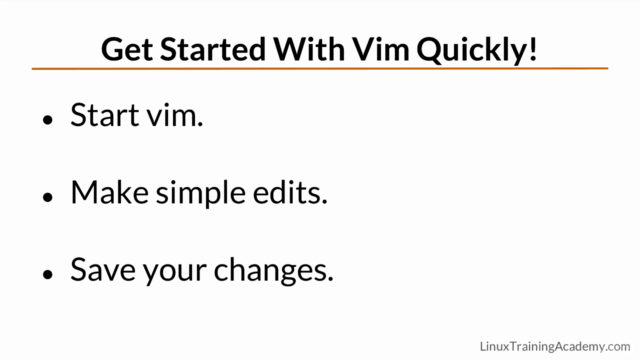
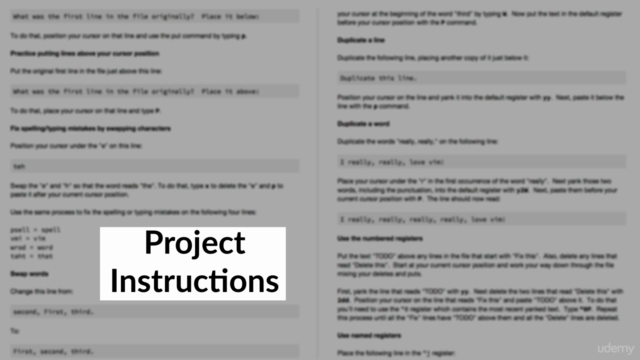
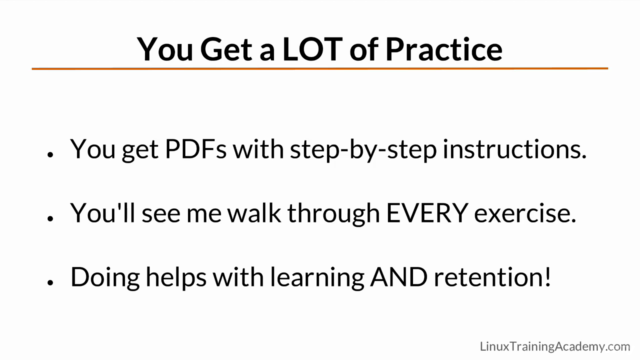
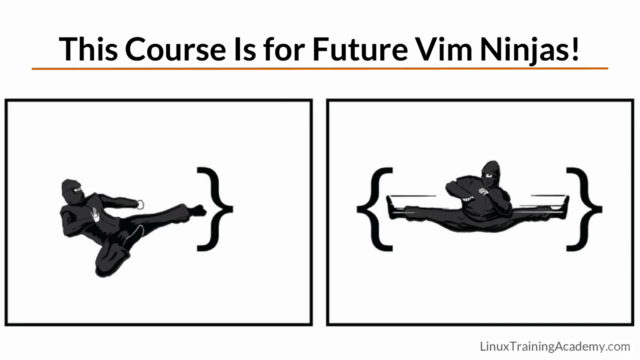
Our review
🌟 **Overview and Rating** 🌟
The global course rating for this Vim Editor Masterclass is an impressive 4.79 out of 5, with all recent reviews being positive. The consensus among learners is that it's a top-notch course, delivered by knowledgeable instructors who provide clear and concise information, alongside practical exercises to solidify learning.
**Pros:**
- **Comprehensive Content:** The course covers a wide array of topics, ensuring learners get a thorough understanding of Vim's capabilities.
- **Expert Instructors:** Instructors are praised for their deep knowledge of Vim and their ability to convey complex concepts clearly.
- **Interactive Learning:** Each section comes with both lecture videos and hands-on exercises, which is highly beneficial for learners.
- **Supportive Community:** The course offers strong support from both the instructors and the community, which is invaluable for practical learning.
- **Energy and Enthusiasm:** Instructors are noted for their engaging teaching style and emotional connection with the material.
- **Material Accessibility:** The ability to download all course materials at the beginning of the course is a significant advantage for learners.
- **Real-world Application:** Many reviewers report immediate improvements in their daily tasks and productivity after applying what they learned.
- **High-quality Production:** The course material is described as "incredible" with attention to detail that can sometimes be overwhelming but always informative.
- **Eloquent Presentation:** The clear and fluent narration by the instructors, particularly noted in Jason Cannon's case, enhances learning.
**Cons:**
- **Information Overload:** Some learners find the amount of information to be a bit overwhelming initially, but this is mitigated as they progress through the course.
- **Lack of Certain Commands:** A few reviewers point out that while the core concepts are explained well, some specific commands or details might not be covered in the course.
- **Documentation Needed:** It's recommended to use sticky notes or a separate document to keep track of shortcuts and commands.
- **Assumption of Prior Knowledge:** Some learners feel that there are references to prior knowledge or experience with Vim that might not be explicitly stated, which could leave some users behind.
**Learner Experience:**
The course has enabled many learners to transition to using Vim as their primary editor, significantly enhancing their efficiency and productivity in software development. The practical exercises are highlighted as a key factor in helping learners apply what they've learned in real-world scenarios.
In summary, this Vim Editor Masterclass is a highly recommended course for those looking to master Vim or enhance their editing skills. Its comprehensive coverage of Vim's features, combined with hands-on exercises and expert guidance, makes it an exceptional learning experience.
Charts
Price
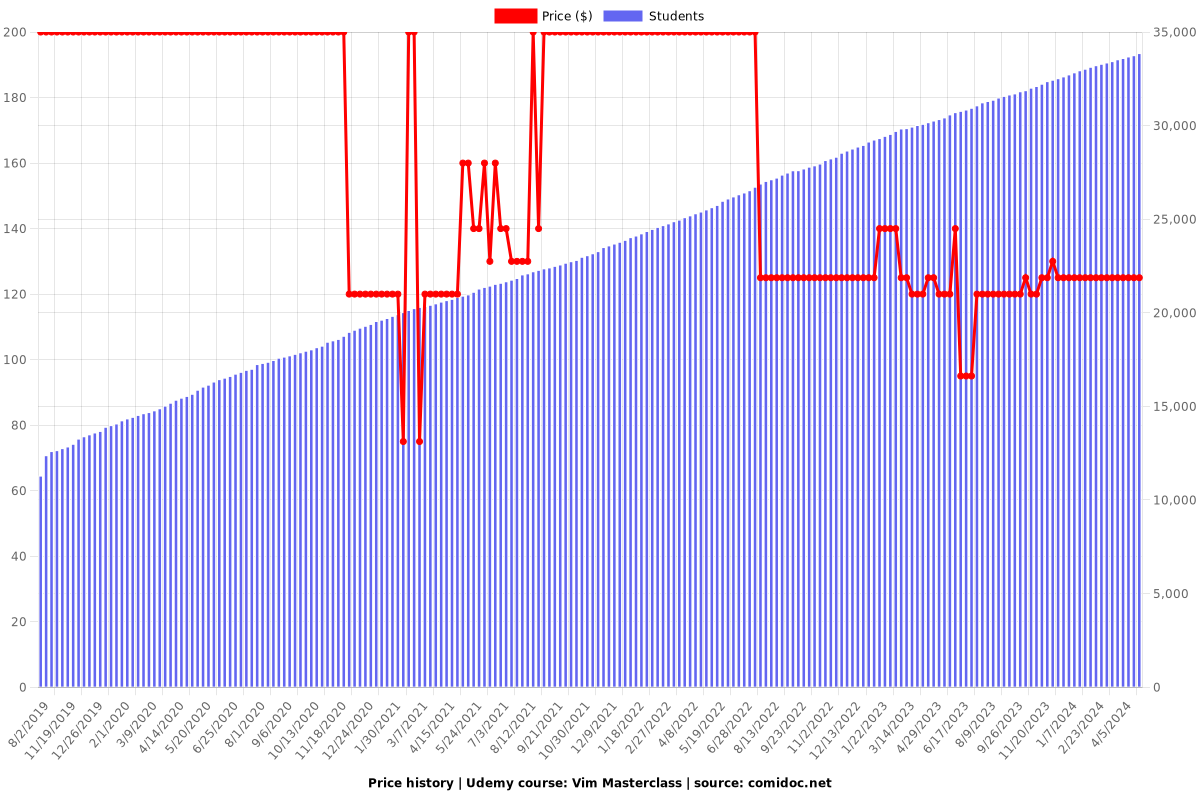
Rating
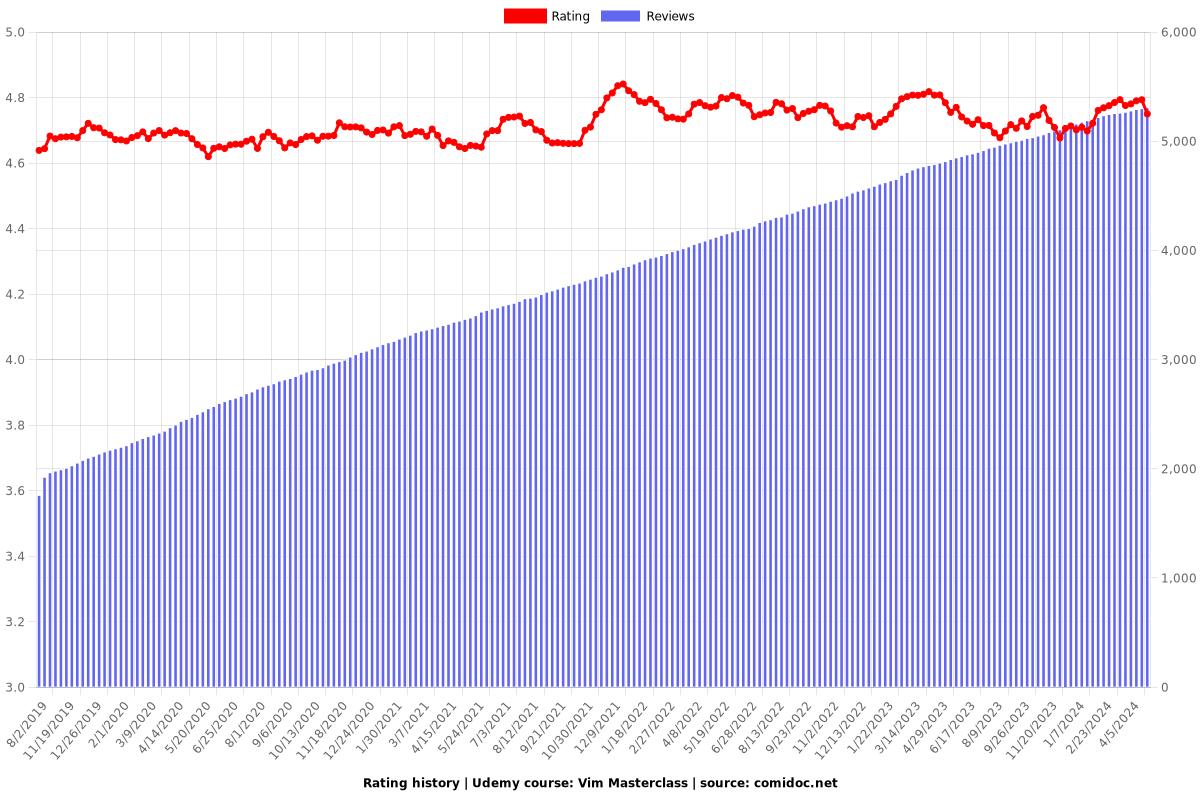
Enrollment distribution
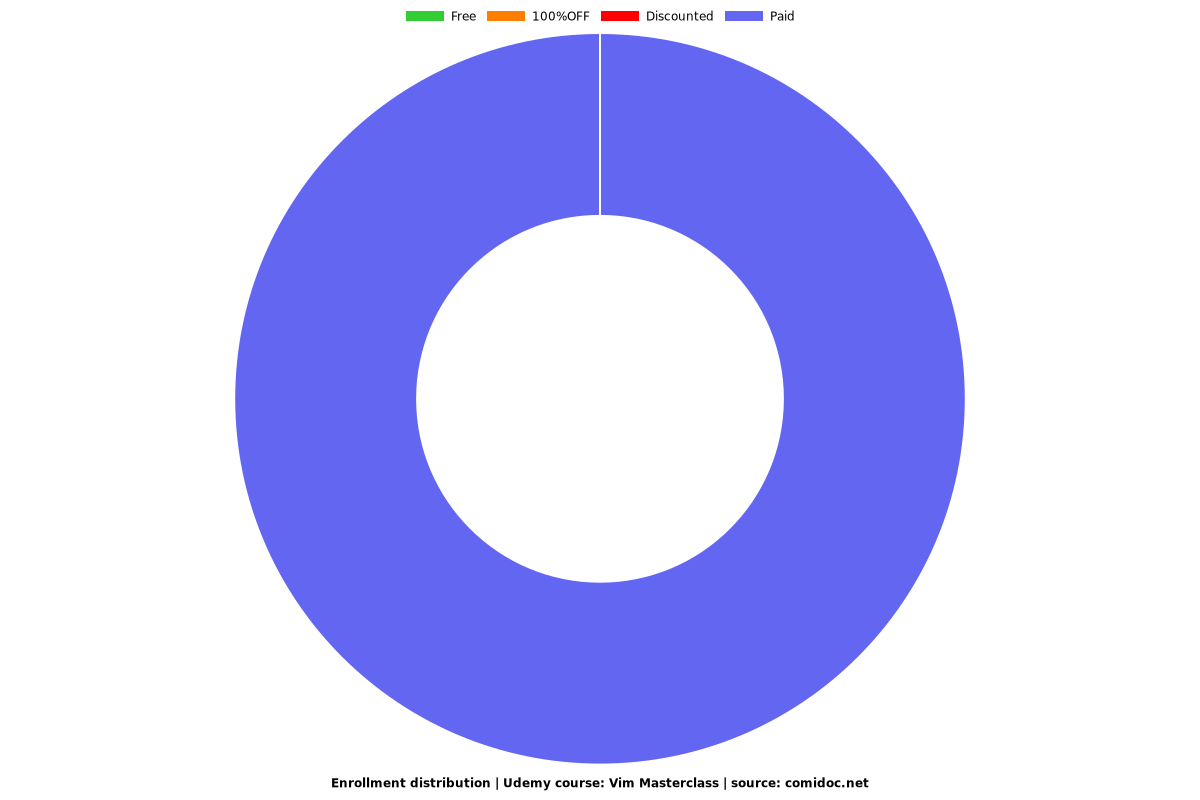
Related Topics
1084120
udemy ID
1/20/2017
course created date
8/2/2019
course indexed date
Bot
course submited by