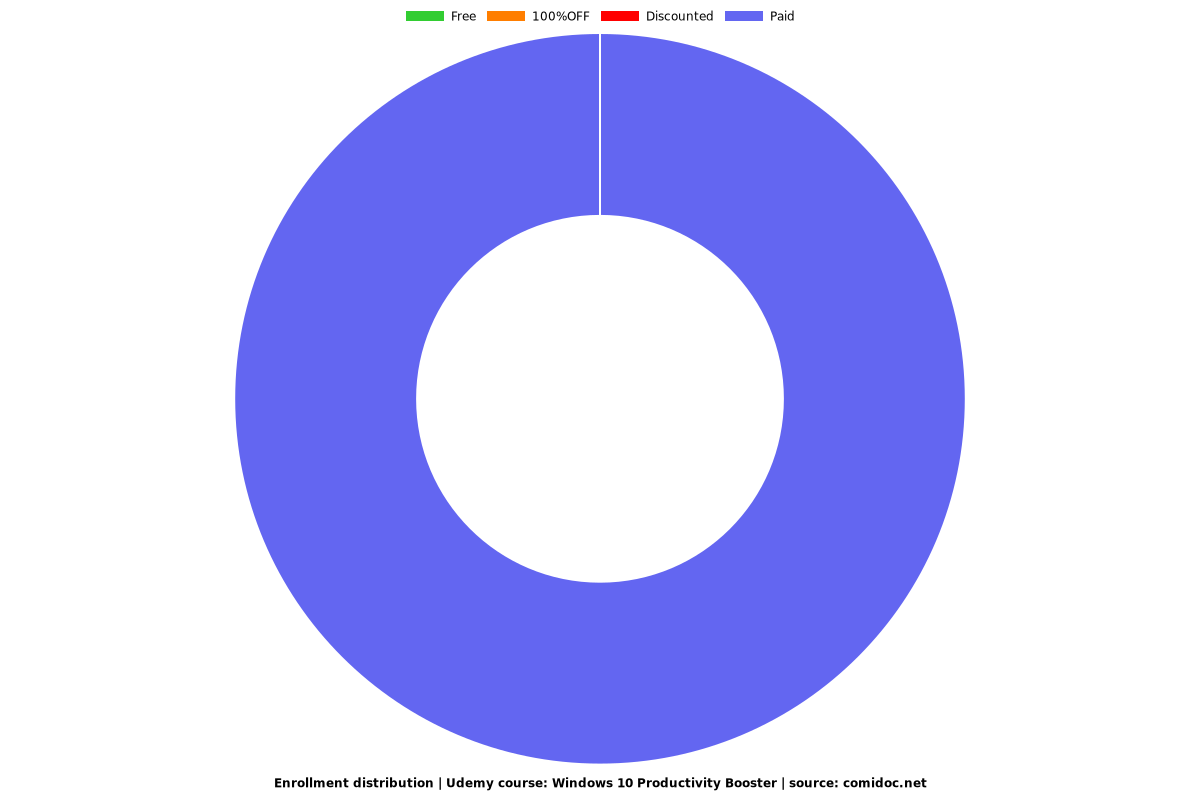Windows 10 Productivity Booster
Quickly learn Windows 10 productivity tools to help you work better and faster and speed up your daily workflow

What you will learn
To be more productive with Windows 10
Why take this course?
Do you use Windows 10 for your work or personal projects? If you do, you spend a lot of time with it and you should really learn to be super productive with it. That’s what this course is for. In this course, you’ll learn many productivity tips for Windows 10 that will speed up your work and make your life easier. This course is short and to the point because I don’t want to waste your time. It covers productivity tips, tips for applications and windows, useful keyboard shortcuts and more advanced tips.
Amongst other things, you’ll find out how to use the Clipboard History, how to record your screen with a built-in Windows tool, how to use the Calculator to become more productive and how you can organize your work with Windows Virtual Desktops.
You will also learn how about a lot of useful keyboard shortcuts and how to enable hibernation, protect against ransomware, use god mode in Windows, safely test files in the Windows Sandbox and create more storage space with storage sense.
To follow along, you need to have Windows 10 installed on your machine. You should also know the basics of using Windows. That’s all. Enroll in the course now or try the free preview to become more productive with Windows 10!
Screenshots

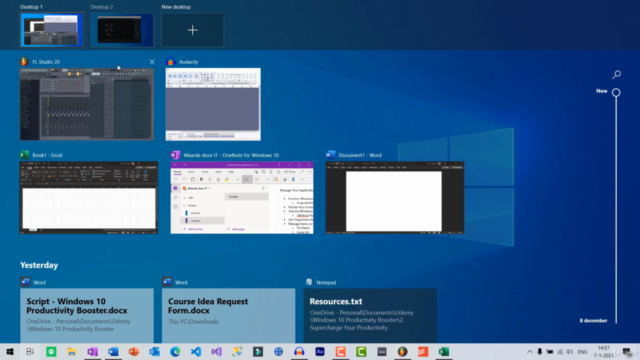
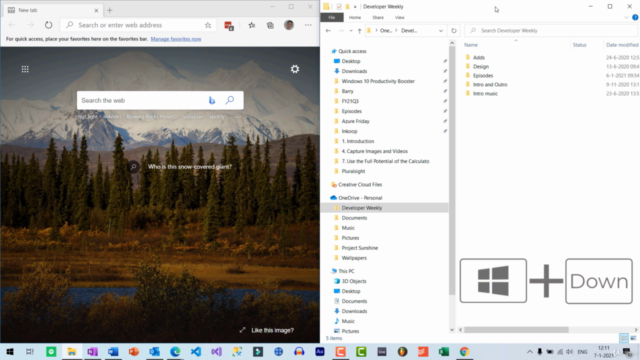
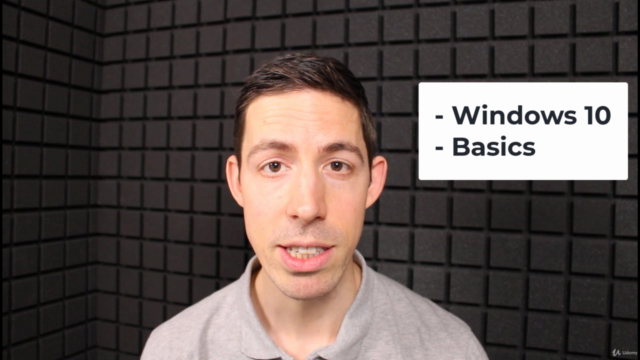
Reviews
Charts
Price
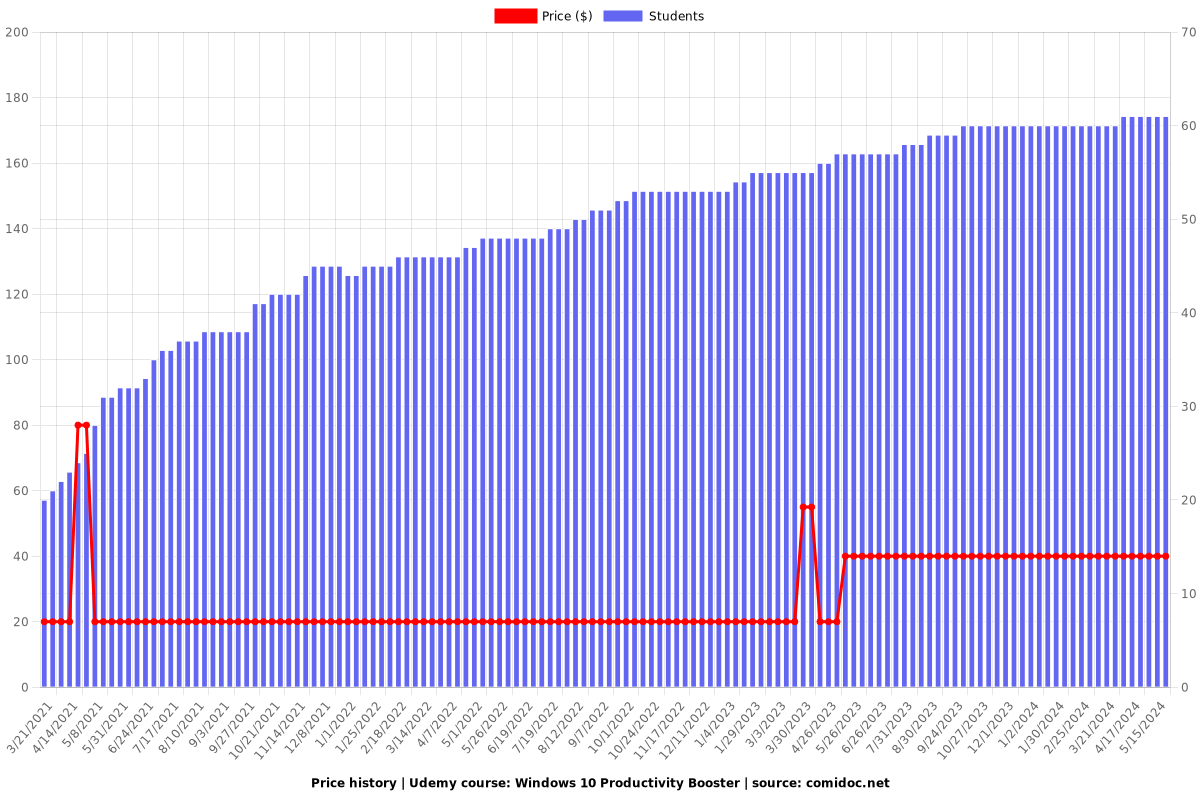
Rating
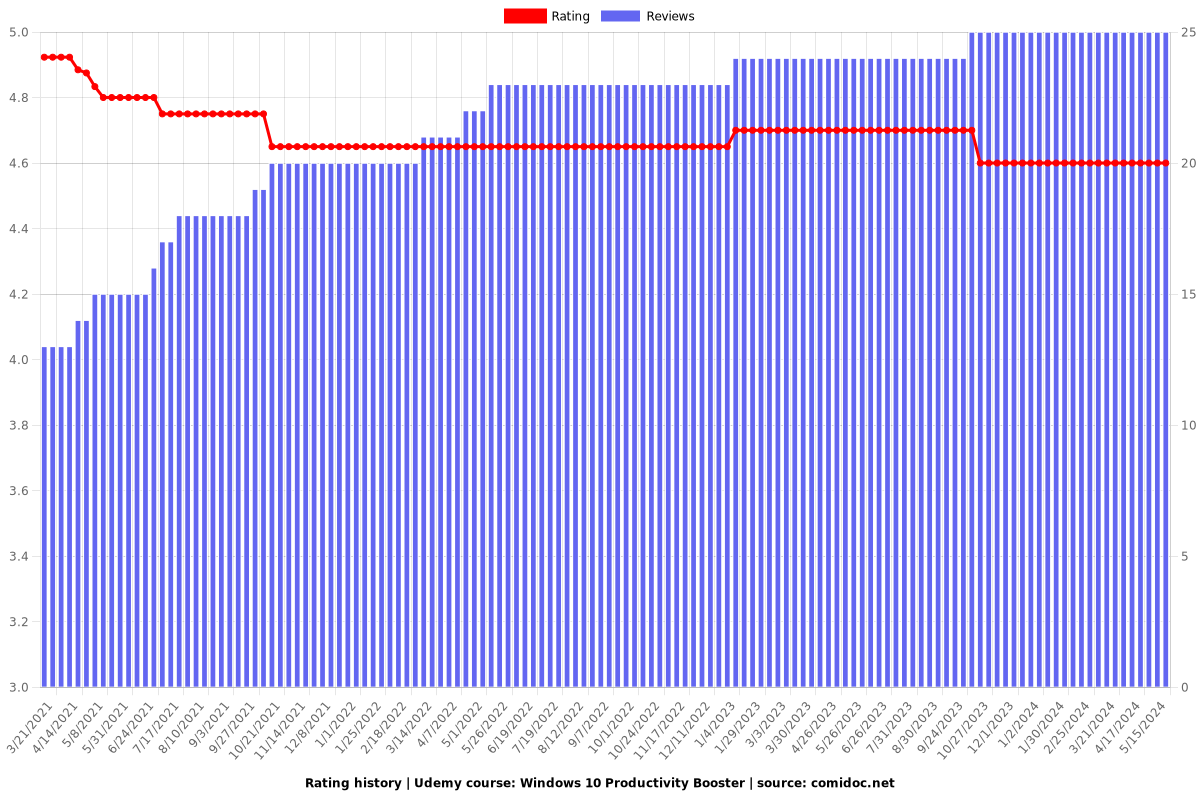
Enrollment distribution