WIX Tutorial For Beginners - Make A Wix Website Today!
Discover how to make a Wix website today. Creating a WIX website is easy! Great for beginners.
4.80 (741 reviews)

15,598
students
1 hour
content
Feb 2019
last update
FREE
regular price
What you will learn
Easily make a real live website today.
Not have to pay a website developer.
Use website templates to make your website look professional.
Have the ability to update your website anytime.
Be able to customize your website to look exactly how you want.
Why take this course?
🌟 **Unlock the World of WIX with Ease - Your Journey to a Professional Website Starts Here!**
---
### **WIX Tutorial for Beginners: Make Your First WIX Website Today!**
Are you ready to dive into the world of web creation? With our comprehensive course, **"WIX Tutorial For Beginners,"** you'll learn how to make a Wix website from scratch. We cater specifically to beginners and believe that creating a WIX website is an attainable goal for anyone with a desire to share their ideas online. 🚀
---
### **Why Choose This Course?**
- 🌱 **Start Making a Free Website Today!:** Jump right in and begin your web creation journey without any financial commitment.
- 🛠️ **Easy Steps to Building Your Own Website with WIX:** Follow our step-by-step guide tailored for absolute beginners.
- ✒️ **Tricks and Tips Included!:** Not just the basics, but also insider knowledge to enhance your website's functionality and design.
---
**Course Features:**
- 🕒 **48 Minute Step-by-Step Tutorial:** Tailored to ensure you don't miss any crucial steps or important features of WIX.
- **At Your Convenience, Anywhere:** Learn from the comfort of your home, on the go, whenever it suits you best.
- **In-Depth Coverage:** We focus on every aspect of creating a website, so you'll have a well-rounded understanding of WIX features and functionality.
---
**Why WIX Stands Out:**
- 🏆 **Easiest & Most User-Friendly Website Builder:** WIX is designed for simplicity and user accessibility.
- **End-to-End Guidance:** From start to finish, we cover everything you'll need to launch your website today.
- **Avoid Confusing Alternatives:** Skip the frustration of other complex website builders and master WIX with ease.
---
**Course Highlights:**
- **Expert Instruction:** Learn from Greg Gottfried, who brings years of WIX website building experience to the table.
- **Trade Secrets Revealed:** Gain insights into the best practices and lesser-known features that can set your site apart.
- **Personal Experience Shared:** Let Greg's expertise guide you through the process, so you can confidently create your own website.
---
**Testimonials from Learners:**
- ★★★★★ "This course is amazing and the instructor is very clear in his thought and speech. Short and sweet with full of meaning."
- ★★★★★ "Thank you so much, I am newbie and so not techy, and I followed along as you explained it (split screen) and you walked me through it step by step. Thank you so much!"
- ★★★★★ "Incredible Job! Very Well Done!"
---
### **What's Included in the Course?**
- **Lifetime Access:** Return to the course materials whenever you need a refresher.
- **Quick & Helpful Support:** Find answers in the Q&A section if you encounter any challenges along your journey.
- **Udemy Certificate of Completion:** Showcase your new skills with a downloadable and printable certificate upon completing the course.
---
### **Don't Miss Out!**
- **Special Free Course Offer:** Seize this opportunity to start your online presence without any investment.
- **Action Speaks Louder Than Words:** With WIX, you can have your own website created and live within just a few hours.
---
Ready to transform your ideas into reality? **Enroll in our "WIX Tutorial For Beginners" course today and build your first Wix website tomorrow!** 🌐✨
Screenshots




Our review
🏆 **Course Overview**
The course has received an outstanding global rating of 4.80, with all recent reviews being positive. The majority of the feedback praises the instructor's knowledge and ability to communicate effectively, making the learning experience both informative and enjoyable for beginners. Below is a detailed synthesis of the feedback:
**Pros:**
- 🎓 **Informative Content:** Instructors Greg provide thorough explanations, covering the basics of creating and managing a website using Wix, which is appreciated by users at all levels.
- 👍 **Ease of Understanding:** The presentation style is clear and well-paced, making complex topics accessible to beginners.
- 👥 **Engagement:** Many students have subscribed to Greg's YouTube channel after finding his instructional approach engaging and helpful.
- 🚀 **Practical Application:** The course saves time for users who would otherwise trial by error, offering a structured approach to Wix website creation.
- 📚 **Learning Foundation:** Users feel the course has given them a solid foundation to build upon in their web development journey.
- ✨ **Beginner-Friendly:** The course is praised for being beginner-friendly and almost covering all the necessary aspects for starting with Wix.
- 🌍 **Global Relevance:** The content is considered relevant, even for users outside of the original course release date.
**Cons:**
- ⏳ **Video Length:** One significant piece of feedback suggests that a particularly long video (part 6 at 48 min) would be more effective if divided into shorter segments (5-7 min each).
- 📚 **Up-to-Date Material:** Some users have pointed out discrepancies between the course content and the current Wix platform, indicating that an update to reflect the latest version of Wix would greatly enhance the course's usefulness.
- 🤔 **Security Concerns:** A query about the security of Wix websites post-publication raises concerns that need addressing in the course material.
- 🔧 **Technical Issues:** A user has noted some confusion with saving their work and transferring domain names, which may require clarification in the instructional content.
- 🤔 **Support & Query Resolution:** One user expressed difficulty in finding a way to ask questions directly related to the course, suggesting that an easier way to communicate with Greg would improve the learning experience.
- 🖱️ **User Interface Concerns:** A mention of the video window size being inconvenient for taking notes suggests that a larger interface could enhance user interaction and experience.
**Additional Notes:**
- The course is highly recommended for its effectiveness in teaching Wix basics, even though some features have been repositioned since the course was recorded.
- Some users have noted slight differences between their Wix dashboard and what is shown in the course videos, but overall, the course still provides valuable knowledge.
**Final Thoughts:**
The course has proven to be an excellent resource for beginners looking to create a website using Wix, with a strong focus on clarity, practical application, and user engagement. While there are some areas that could be improved, such as video segmentation, updating content to reflect the latest version of Wix, and addressing security concerns, the overall quality and positivity in the reviews make it a valuable course for anyone starting their journey into web development with Wix.
Charts
Price
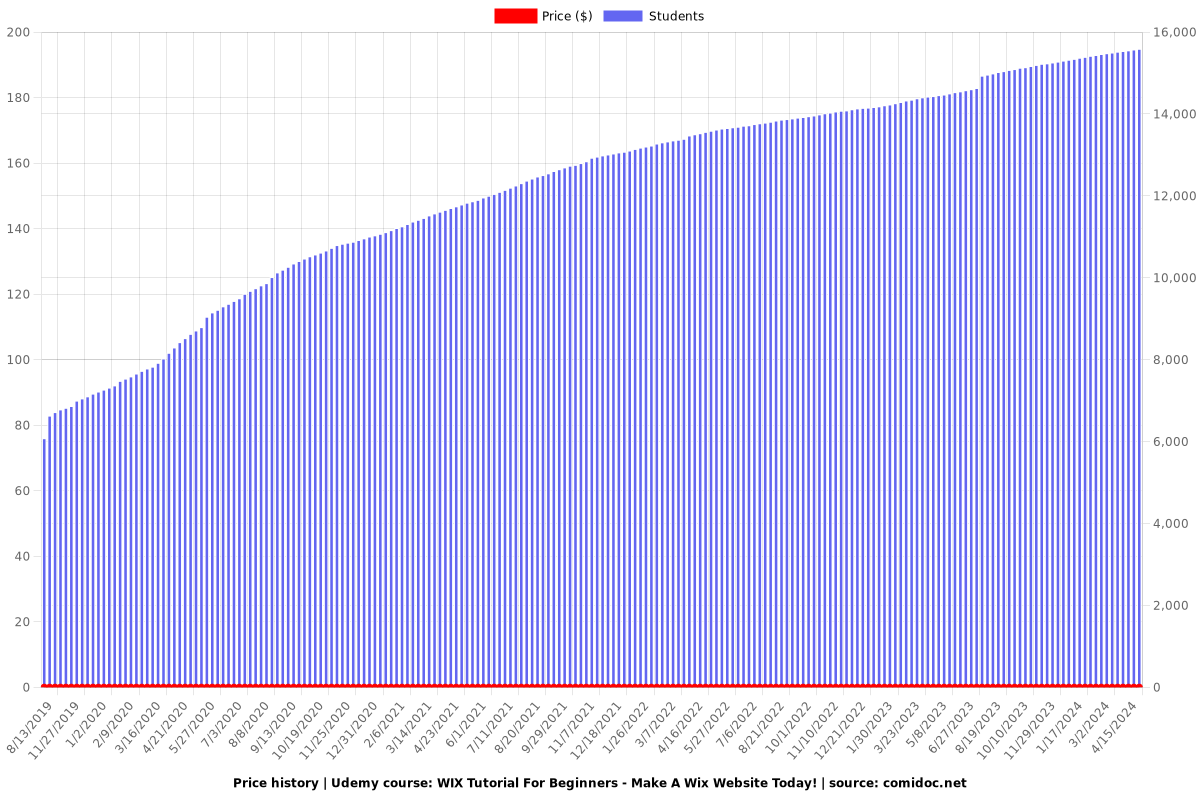
Rating
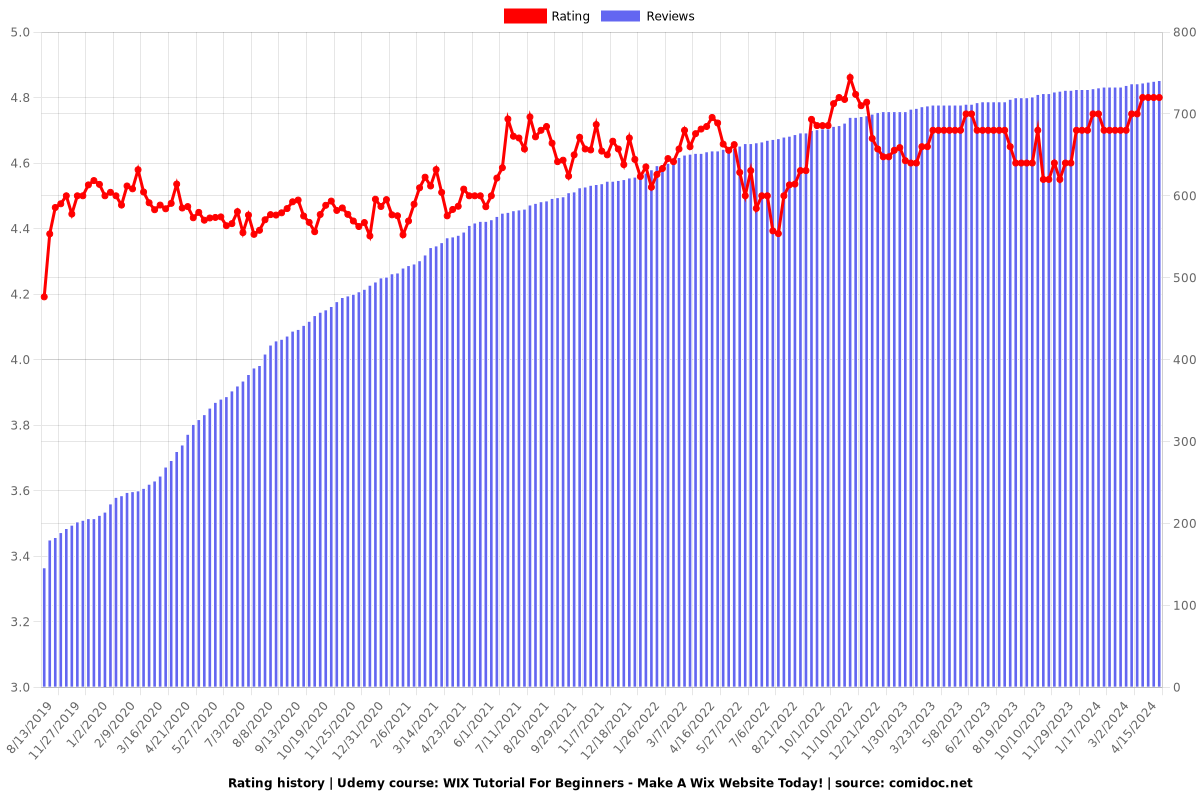
Enrollment distribution
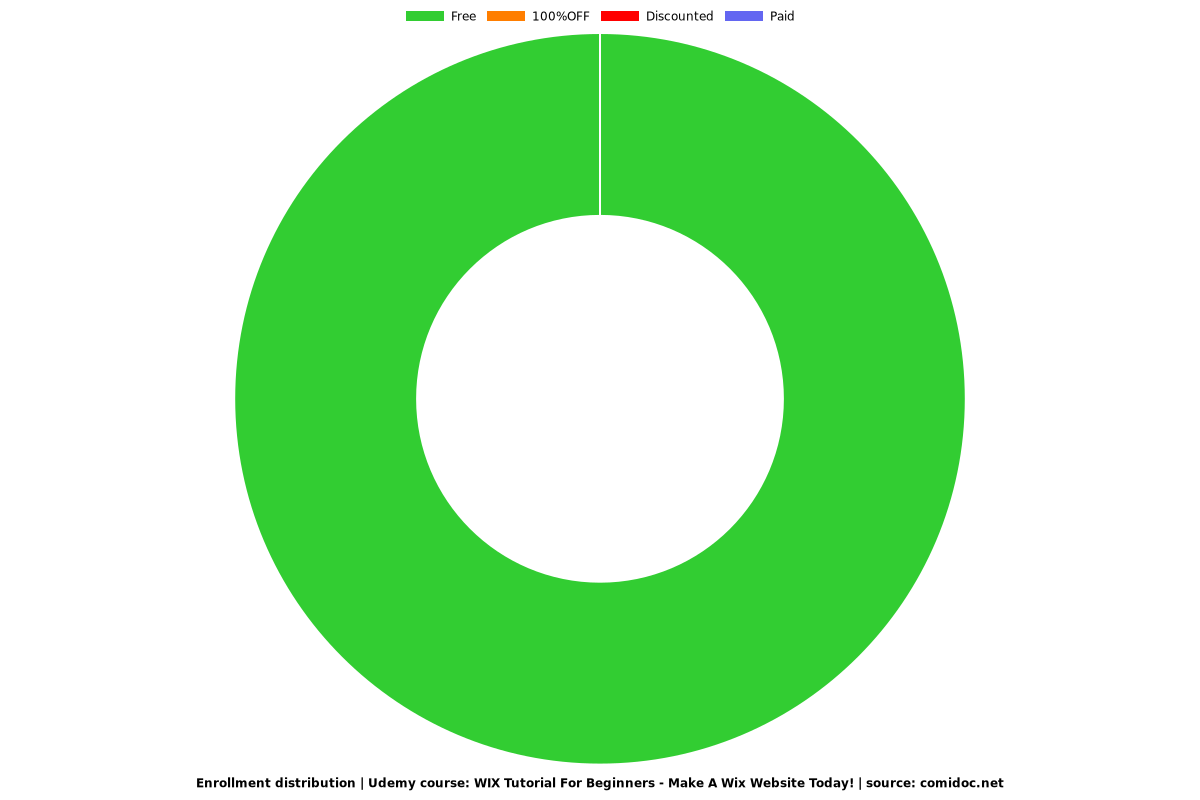
Related Topics
1964224
udemy ID
10/13/2018
course created date
8/13/2019
course indexed date
Bot
course submited by