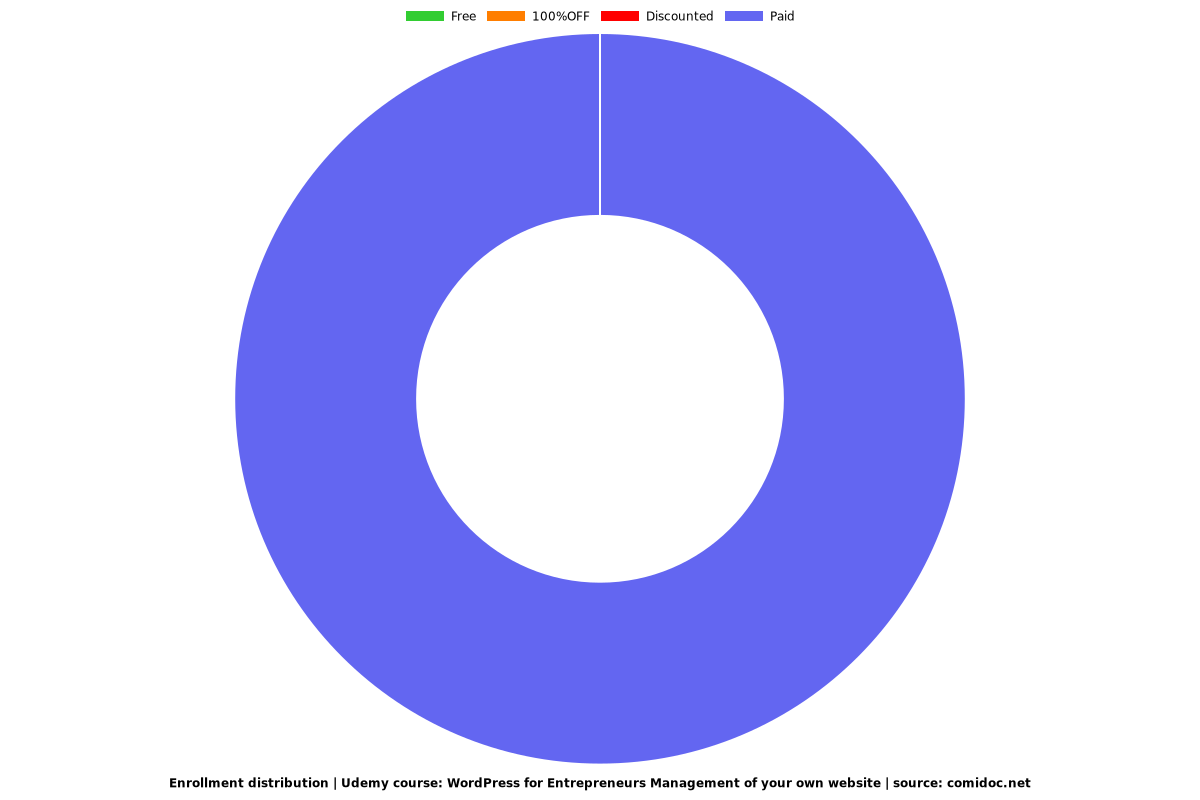WordPress for Entrepreneurs Management of your own website
Learn how to setup your own Wordpress CMS website. Manage your website no coding required. Get your own website

What you will learn
setup a website using Wordpress
create content within pages and posts
self manage a website
develop the skills to update Wordpress
better understand the power of Wordpress
Why take this course?
BONUS - Free WordPress Ebook in last lesson!!!
Do you want to create and have your own website, fully control and manage your website content? Then this course is for you. You can do this with WordPress, its the perfect solution to getting online without the need to learn coding.
WordPress is a free and open-source content management system (CMS) that is super powerful and easy to use. Its not just for blogging, in facts its flexible enough to suite almost any need. Let us show you how to get going quickly with WordPress.
This course includes everything you need to know to setup and manage your own WordPress Website.
Learn the basics of settings up a WordPress Website. Everything you need to know to Create a WordPress website.
Find out how to Manage content within WordPress.
Learn to integrate social media content into your WordPress website
Additionally find out how to update and improve your WordPress website
Use WordPress themes, plugins and widgets to power up your website to endless possibilities
WordPress to manage your web content and best practices for content management.
Understand how anybody can have their own website see how easy it is to use WordPress.
Within this course you will learn
- Getting Started with WordPress
- The WordPress dashboard website Setup
- WordPress Content
- Media options within WordPress
- Themes Widgets how your website looks
- Menus and Navigation
- Managing content WordPress Everyday
- Plugins for WordPress backup of plugins
- Widgets for WordPress
- Customizing WordPress WordPress resources Backup and more Updates
No experience required get your own website in minutes. Have full control at your fingertips with this powerful but easy to use Content Management System. I'm here to help you learn about WordPress and ready to answer any questions you might have.
Experience the freedom of having FULL control over your website. This is WordPress are you ready to learn more?
Screenshots
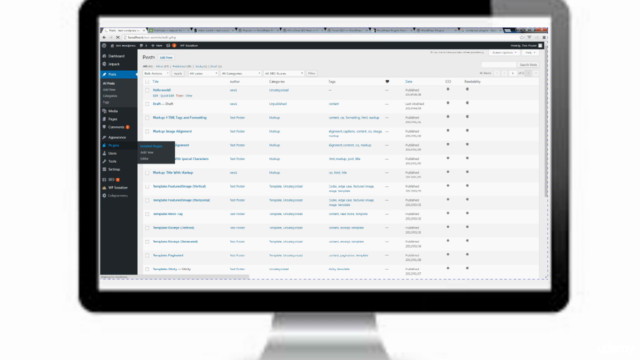
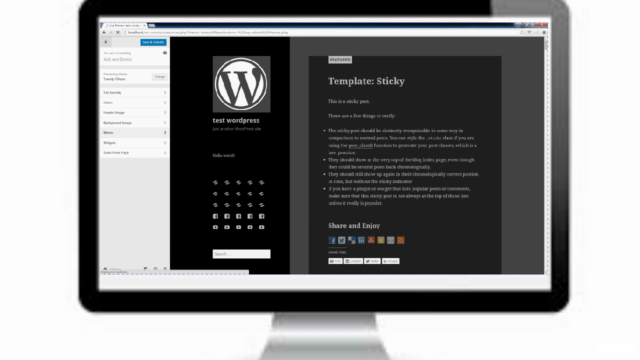
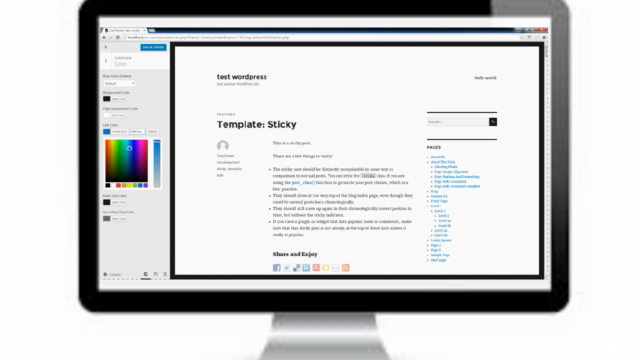
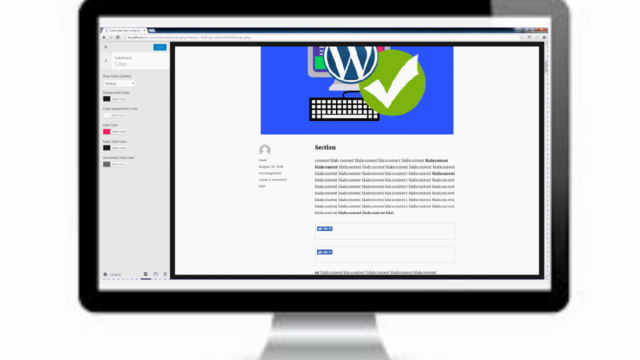
Reviews
Charts
Price
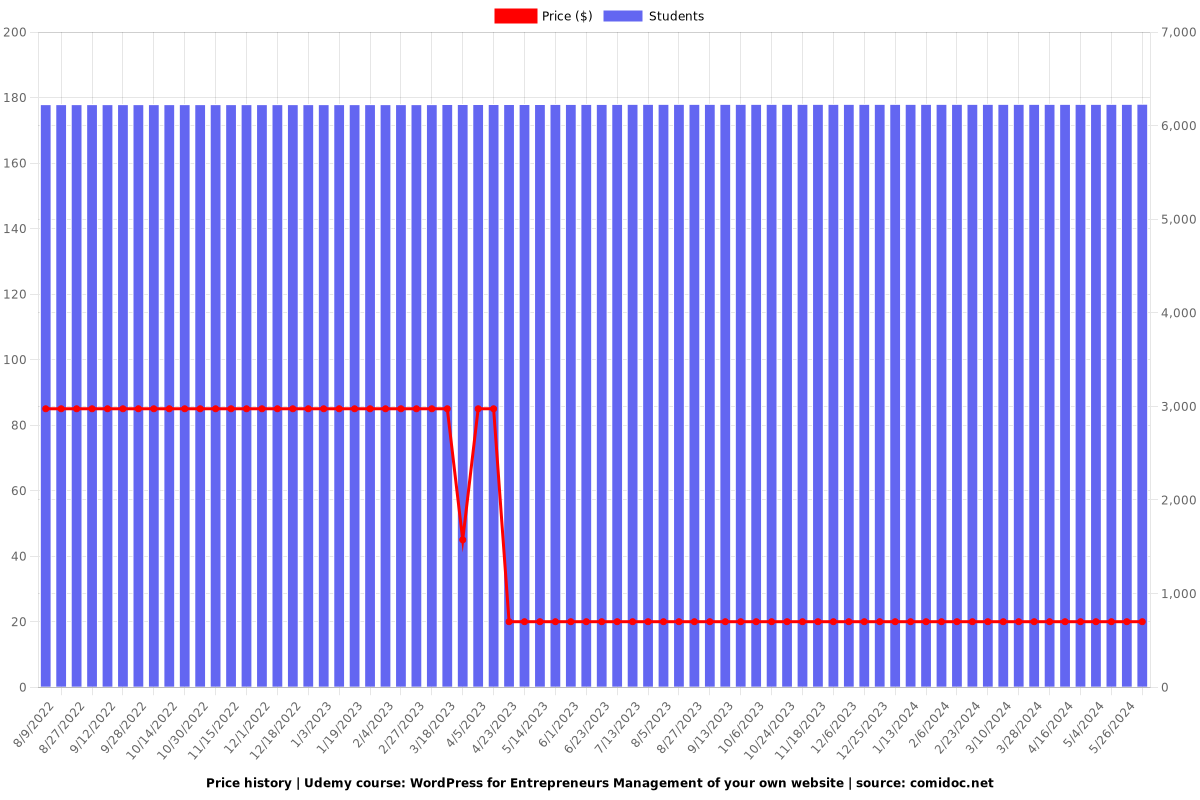
Rating
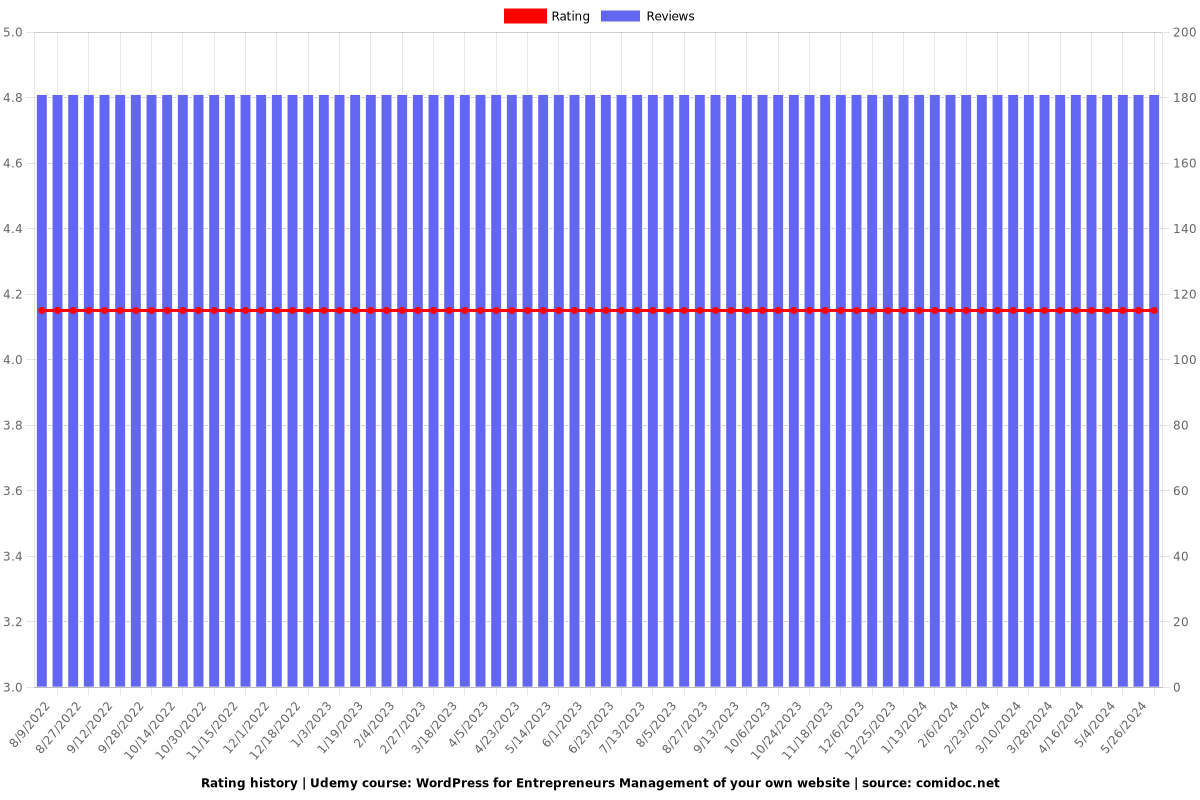
Enrollment distribution