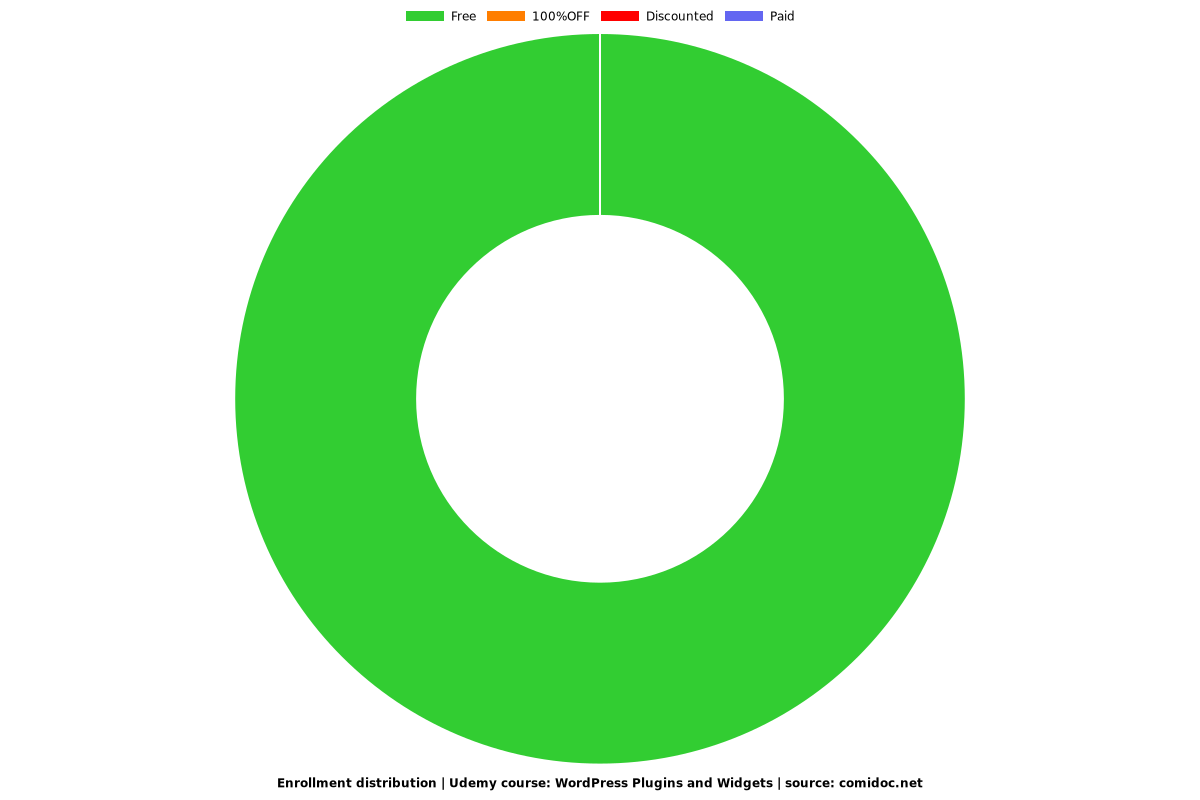WordPress Plugins and Widgets
Guide to using WordPress How Plugins and Widgets work and which ones are most commonly used.

What you will learn
be able to add plugins
be able to add and customize widgets
manage a WordPress website
update WordPress with addons
Why take this course?
Once you get your WordPress website setup and running you can then look at all the 40000 plus options that are available to improve your WordPress.
Plugins and Widgets allow you to customize and add more power to your WordPress website.
Plugins
Plugins are super powerful and provide your WordPress websites with some really nice upgrades. They can be uploaded and installed directly within the WordPress dashboard. Plugins can be easily added to your website without having to do any coding. You can activate plugins as needed within your website dashboard. Once you add a plugin you will have different custom functions that are available from within your function. There are over 40000 plugin available. You can achieve a lot with plugins, and usually whatever you need on your website can be added via a plugin. The hard part is choosing the best suited plugin for your needs. Just like with themes plugins have a lot to offer and at times can be overkill for what you need.
This course is designed around helping you navigate and save time by helping you make selections of the best and most useful plugins. Don't overcrowd your WordPress install use key plugins that are needed improvements for your WordPress site.
Widgets
Widgets let you add different pieces of content into you theme in the sidebars and footer areas. Each section in the sidebar is known as a widget, and you can move widget around and also add and remove them as needed. Themes may have parts of the layout that can be customized and allow you to add in widgets as needed. To add a widget you can drag and drop them within the theme. Once you have added a widget you can then update the various options that are available within it. Some themes may include custom widgets
I'm here to help you learn more about WordPress and ready to answer any questions you may have.
Reviews
Charts
Price
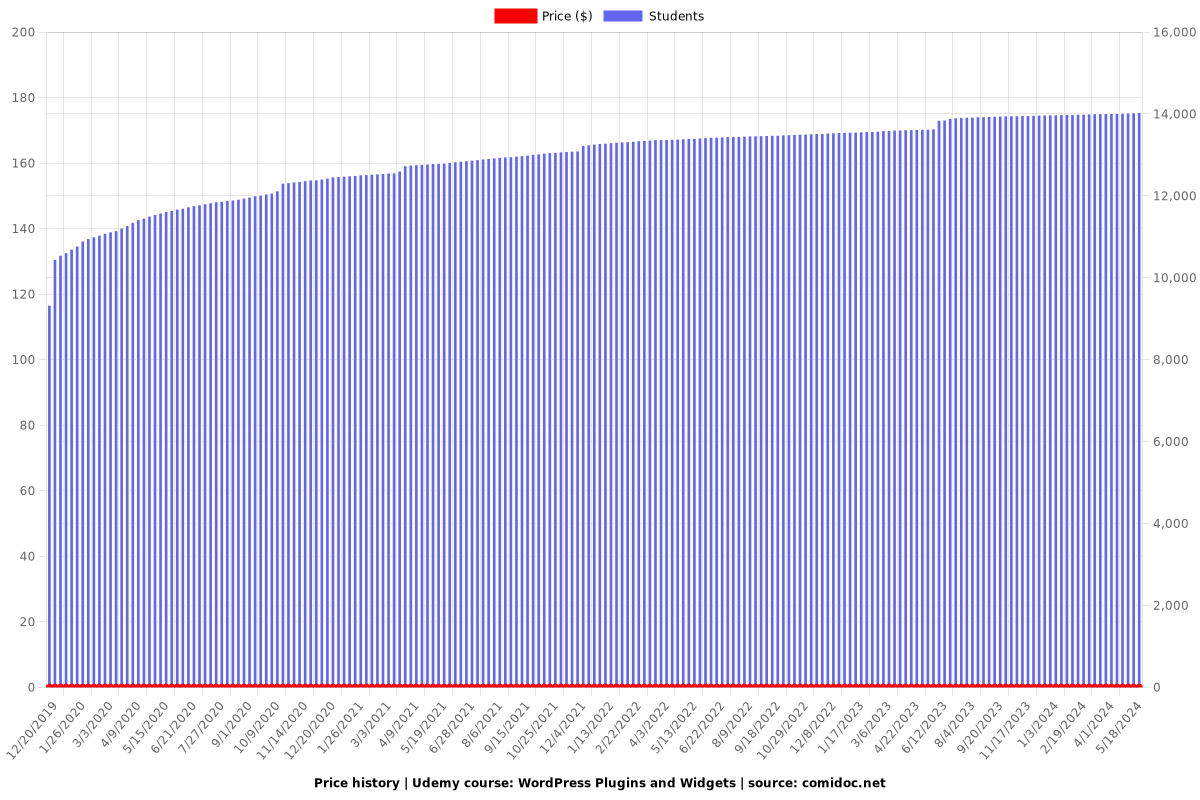
Rating
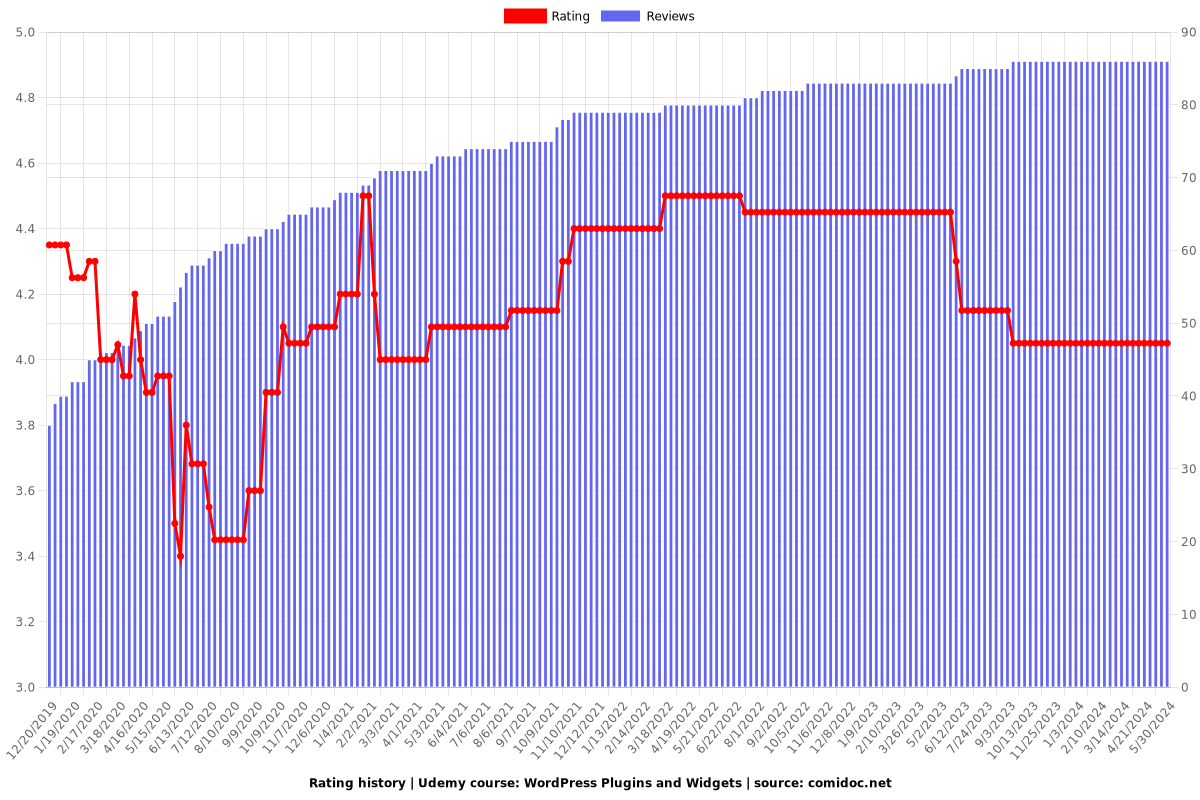
Enrollment distribution